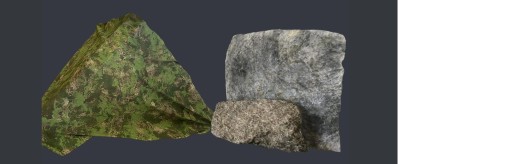In order to be able to fully express your artistic skills on the playing field or on mission, we give you here some tips in order to be able to take full advantage of our temporary Mim&Tech aerosol camouflages. You can use these tips to make them evolve and adapt them according to your needs and the environment in which you will have to blend. Here are tips for creating camouflage renderings based on the terrain you are on and the seasons.
Step 1: After cleaning and dusting your support, apply a coat of TEMPORARY CAMOUFLAGE COATING AEROSOL PRIMARY

Step 2: Use stencils to spray your base color to better define your camouflage areas.

Step 3: Once the base has been applied, spray the secondary color, still using a stencil to avoid runs.

Step 4: Your camouflage begins to take shape with just a few colors and stencils.

Step 5: Apply the final touches of color depending on the chosen environment.

Final rendering: Here is the final rendering that we obtained with our test.

Rendering in environment: The ultimate test is to place your aisoft weapon in its environment in order to apply any adjustments if necessary.

For a Central Europe spring/summer forest type look, we recommend the following temporary aerosols:
- Earth Brown
- Light Brown Leaf
- Mud
- Autumn Leaf
- Ivy Green
- Spring Green

For a rocky look, we recommend the following temporary aerosols:
- Limestone
- Stone
- Mud
- Ochre jaune
- Light Brown Leaf
- Neutral Grey (to be applied with a brush for the speckled side)

For a Central Europe autumn/winter drill type result, we recommend the following temporary aerosols:
- Earth Brown
- Light Brown Leaf
- Autumn Leaf
- Ivy Green
- Yellow Ochre

Feel free to design your own custom renderings and share them with us on our social media channels.